
My iPad Pro, Headphones, My Notebook Pen
These are the essential pieces of gear I use for my mobile writing setup.

I’ve owned iPads before this model but it wasn’t until the iPad Pro with the keyboard cover and iOS 11 that it became as powerful of a tool for mobile writing as my laptop, if not even more so.

Up until the past few years you could only have one app open at a time on an iPad. You could quickly switch between apps but only one app would cover the screen at one time. This means if you had notifications turned off it was a lot easier to focus on your current task.
 The Apple App Store offers an abundance of writing apps. For quick idea capture and archiving of random notes I use Evernote. It’s been my digital notebook for many years now and opening it up to jot something down has become second nature for me.
The Apple App Store offers an abundance of writing apps. For quick idea capture and archiving of random notes I use Evernote. It’s been my digital notebook for many years now and opening it up to jot something down has become second nature for me.

For writing blog entries or anything long form I have been using iA Writer (Which is what I am using to write this blog post).
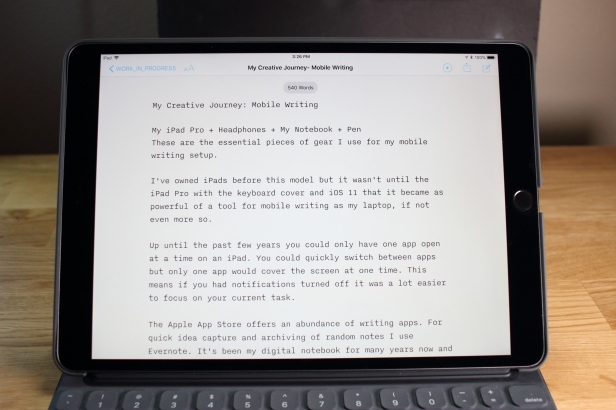
iA Writer takes the idea of narrowing my focus a step further by making the app interface almost disappear. Besides a strip of shortcuts at the bottom of the screen, the words I am typing are the only thing I see when writing.

For screenplays I have bounced between a few tools. One tool that has been a constant is Final Draft. I first owned it on a Mac and still do. It is now very easy to start a script on your laptop or desktop and continue on your iPad, whether you use iCloud or Dropbox for your cloud storage.

The other app I utilize for screenwriting is Scrivener. Scrivener is designed for writers of all kinds but it does a great job of handling screenplays. Scrivener makes it easy to write sections of your book, research paper or screenplay in different sections and then combine them when ready.
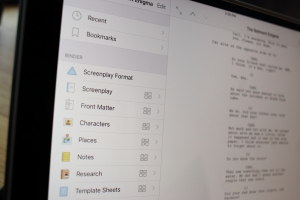
It also has great organizational features that allow me to make character and story notes within the app and reference them at anytime without leaving the app to do so. When writing on the iPad this is priceless.
As amazing as my iPad Pro and these apps are I still can’t let go of analog tools yet. In my bag I always carry a Moleskine notebook, a good pen, pencil and highlighter.

Filling an actual piece of paper with notes, ideas or even doodles clears my mind and helps me refocus. It’s therapeutic. I large portion of my day is spent looking at bright screens, sometimes that is being productive and other times it’s wasting time I could be creating. My paper notebook with a good pen and pencil is one of my antidotes to my electronic screen habit.
Sometimes I will still switch out my iPad Pro with my laptop but my approach still stays the same. I use the same writing apps, I still turn to my Moleskine to put my eyes and mind somewhere else so it can recharge.
What tools do you use? If you have trouble focusing, what tricks do you implement to help refocus?

